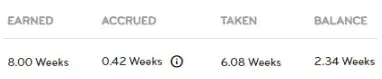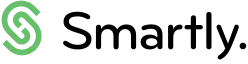Public holidays
The below is generalised information for paying your employees for a public holiday. Please see our Easter and ANZAC Day payroll article if you are looking for information specific to the Easter and ANZAC break.
Paying an employee for a public holiday
To determine how your employee should be paid when they work on a public holiday, you need to check if they usually work on this particular day. You can use Employment NZ's Otherwise working day article to assist.
If the public holiday is their normal work day, the employee should be paid time and a half for the hours worked plus they are also entitled to earn an Alt Public Holiday.
If it is not their normal work day, the employee is only entitled to be paid time and a half for the hours worked.
Paying an employee who worked on a public holiday
If you have an employee who worked on a public holiday, and it's their usual working day, they are entitled to time and a half and an Alt Public Holiday.
1. Go to Run a pay.
2. Double click on the employee.
3. Click on Add leave item.
4. Under the Leave Type drop down, select the option Public Holiday Worked (1.5) and enter the dates and hours worked.
5. The employee is also entitled to an Alt Public Holiday Earned. Click on +Add Another Leave Item and select this leave type. Enter the dates and the amount of hours the employee would usually work in a day.
6. Click Ok and then continue entering your pays as normal.
Note: If it is not your employee's usual working day, they are only entitled to time and a half for the hours worked. You do not need to enter the Alt Public Holiday Earned.
If your employee is entitled to an Alt Public Holiday Earned, you must give them a full day regardless of how many hours they worked on the public holiday. Please see the Employment NZ website for more information.
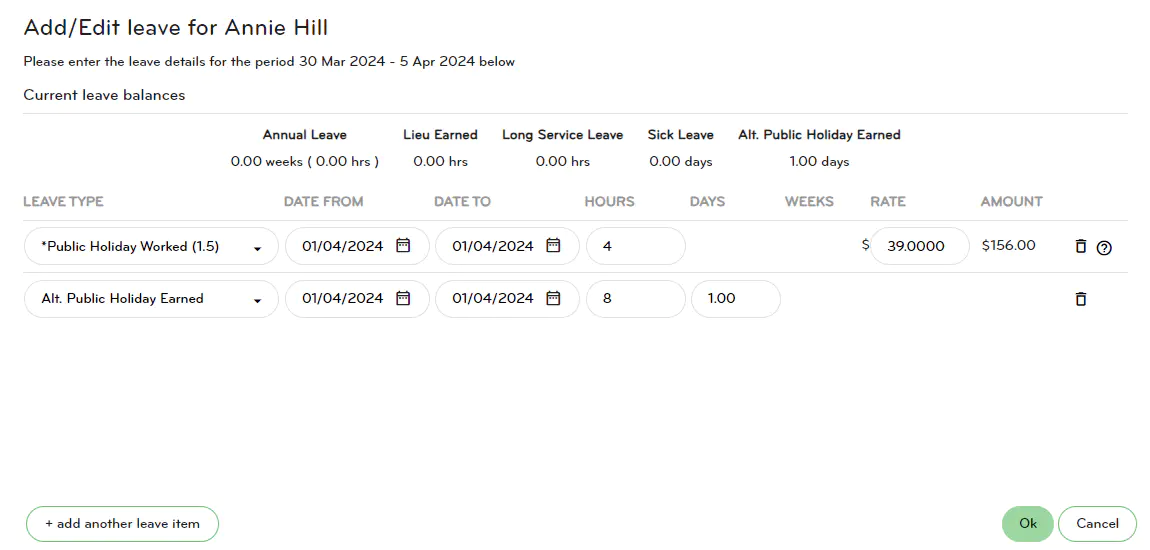
Paying an employee who didn't work on a public holiday
If it is the employee's usual working day, then they are entitled to be paid for the day. This is entered as Statutory Holiday Taken.
1. Go to Run a pay.
2. Double click on the employee.
3. Click on Add leave item.
4. Under the Leave Type drop down, select the option Statutory Holiday Taken and enter the dates and hours.
5. Click Ok and then continue entering your pays as normal.
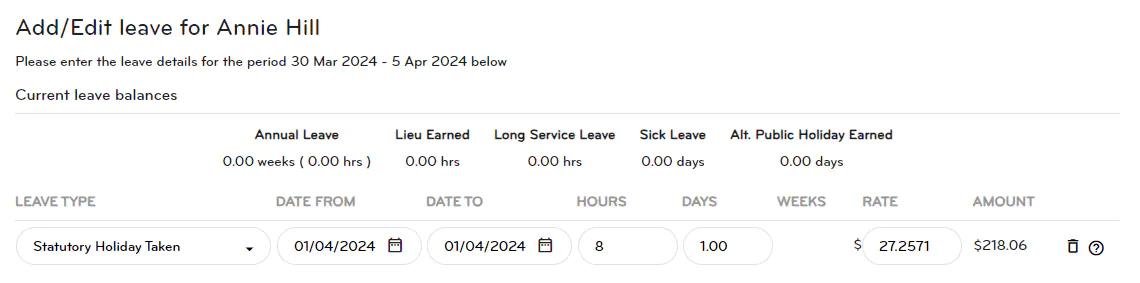
Public holiday worked option is not available in the payroll
If an employee does not have the Public Holiday Worked option when you add a leave item in the pay packet, it may not be turned on either at the Company Level or the Employee Level.
To activate it at the Company level, follow these steps:
1. Go to Company details.
2. Click on Contract groups.
3. Select the contract group that the Public Holiday Worked (1.5) option should be applied to at the top of the screen.
4. Scroll down to the Special Leave section under Leave Entitlements, click on it to open it up and activate the option by ticking the box next to Public Holiday Worked (1.5).
5. Click Save. Repeat for any other contract group that the Public Holiday Worked (1.5) option should apply to.
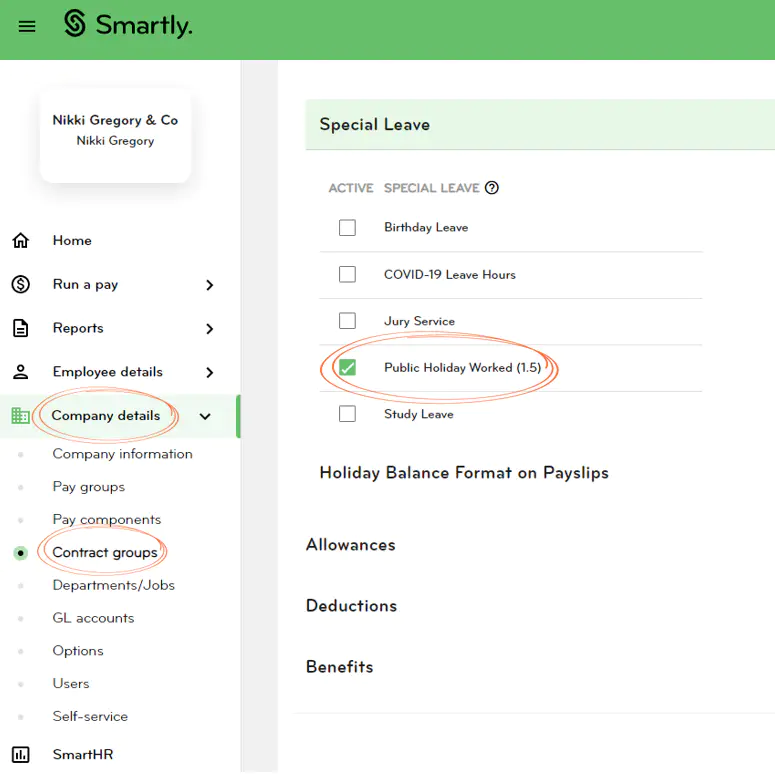
To activate it at Employee level, follow these steps:
6. Go to Employee details.
7. Click on Employee list.
8. Highlight the employee who did not have the Public Holiday Worked (1.5) option available .
9. Click Employee payments on the left hand side
10. In the Special leave area, tick the box next to Public Holiday Worked (1.5). The payment method will default to Normal Rate x 1.5. Click Save.
11. Go to Run a pay, and then double click the employee’s name. The pay details screen for that employee will open.
12. Click Add leave item. The Public Holiday Worked (1.5) option will now be available in the drop down. There will be an asterisk beside it to show that it is a special leave type.
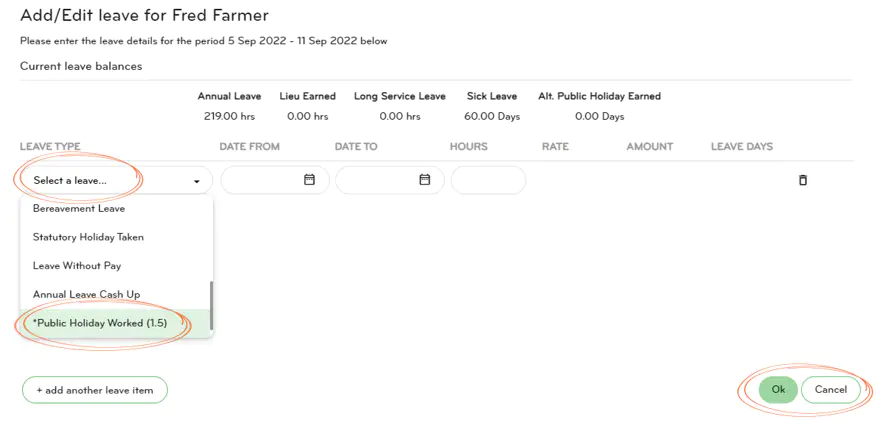
Public holiday falls on the weekend
In most cases it's easy to work out whether or not an employee would have normally worked on the day in question (known as an otherwise working day) because the working pattern or roster is constant and the employer and employee can agree about whether the employee would otherwise have worked that day.
Some public holidays are attached to a specific day of the week, for example, Queen's Birthday is always on a Monday.
Other public holidays are attached to calendar dates so the day they are celebrated on moves through the days of the week:
- New Year’s Day (1 January)
- the day after New Year’s Day (2 January)
- Waitangi Day (6 February)
- ANZAC Day (25 April)
- Christmas Day (25 December)
- Boxing Day (26 December)
Public holiday moved to the Monday ('Mondayisation').
Mondayisation happens when an employee’s public holiday which falls on a Saturday or Sunday is moved to the following Monday (or in some cases Tuesday). Mondayisation only happens if the employee doesn’t normally work on the calendar date of the holiday.
If an employee normally works on the day of the public holiday’s calendar date, then there is no Mondayisation for them and their public holiday benefits apply to the calendar date.
If an employee would normally work on both the calendar date of the public holiday and the possible mondayisation date, their public holiday is on the calendar date. They don’t get two public holidays.
When an employee does not have a clear work pattern, or there is a lot of variation in work times, it may be hard to decide if they would have normally worked on a Saturday or Sunday a public holiday falls on.
Otherwise working days has more information and a calculator to help you work it out.
Mondayisation does not affect and is not affected by shop trading restrictions which happen on days such as Easter Sunday and Anzac Day morning. These always apply on the calendar date of certain holidays.
The information above is from the Employment New Zealand website.
Public holiday falls on a Saturday
See here for more information if a public holiday falls on a Saturday.
Public holiday falls on a Sunday
See here for more information if a public holiday falls on a Sunday.
Public holidays while on annual leave or leave without pay
Annual leave
If an employee is being paid annual leave when there is a public holiday, they're entitled to be paid for the public holiday instead of using their annual leave.
Leave without pay
If an employee is on leave without pay when there is a public holiday, they are not entitled to be paid for the public holiday. This is because the employee had no intention of working on that day.
However, if the employee is on leave without pay because they have no sick leave available, then they would be entitled to the public holiday.
Important: These situations aren't always straightforward, so if you're unsure, we suggest contacting MBIE on 0800 20 90 20.
Public holiday termination payment
If an employee is terminating right before a public holiday, you'll need to check if they have any earned leave (entitled leave under the Holidays Act).
If the employee was on paid annual leave, would their earned leave (using their normal /average hours per day) stretch across the public holiday? If it would, they are entitled to be paid for the public holiday (statutory leave taken).
Note: When Statutory leave is paid AFTER the termination date, it is classed as extra pay and would be taxed using the lump sum payment tax rates.
To check an employee's earned leave, follow the steps below.
1. Go to Employee details and highlight the employee.
2. Go to Leave balances.
3. Subtract the Accrued leave from the Balance. This will give you the Earned balance.
2.34 Balance - 0.42 Accrued = 1.92 weeks available Earned leave.